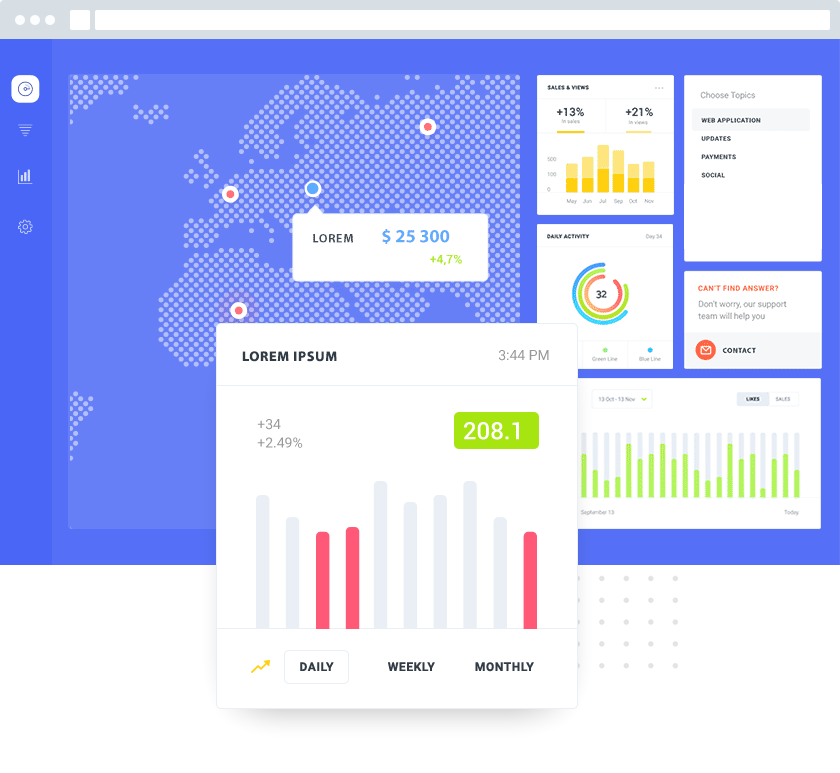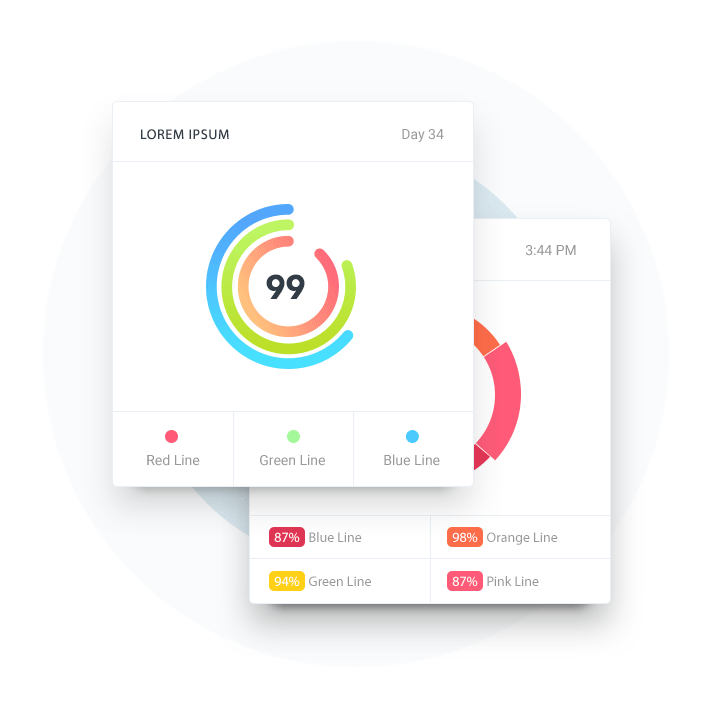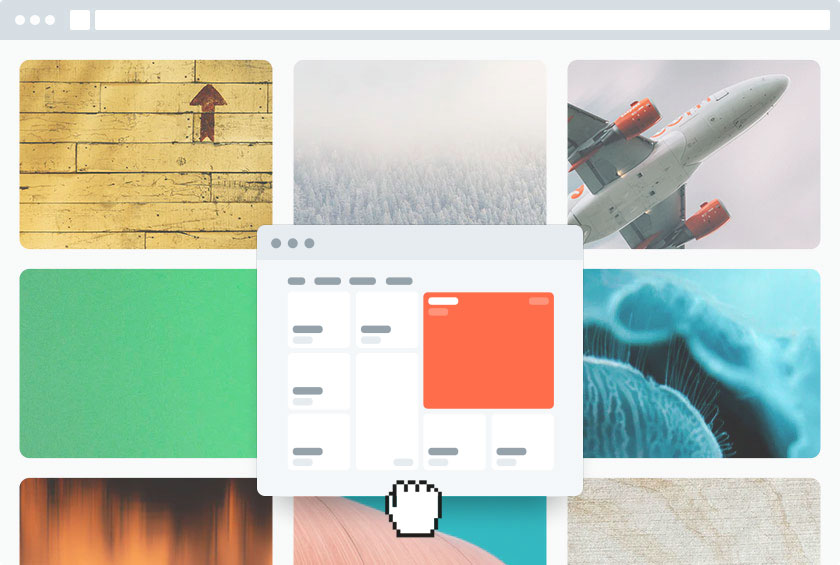EasyTabular
Introducing EasyTabular, the ultimate solution for effortlessly generating powerful tabular analysis models for your data platform. With EasyTabular, you can quickly and efficiently build models without the complexity, enabling immediate insights from your data. Whether you’re a data expert or just starting out, EasyTabular simplifies the entire process. EasyTabular helps you unlock more value from your data.
Easy to use
Getting started with EasyTabular is incredibly simple, requiring no advanced technical expertise. Within minutes you can generate powerful tabular models which are amazing powerful and opening a large amount of capabilities that you don’t have while manually developing Tabular or Power BI models.
Sample project
EasyTabular comes with a sample project to help you get up to speed quickly. This ready-to-use example demonstrates the key features and capabilities of the platform. By exploring the sample project, you can easily understand how to create and optimize your own tabular models.
Technical ease
you don’t need to worry about technical issues. The system is designed to handle everything for you, allowing you to focus on insights and decision-making without getting bogged down in the technical details.
Defining Consistency
Because the foundation is a modeldefinition file, you can generate multiple models at once while maintaining consistency across all of them. This method removes the need for separate maintenance and minimizing the risk of discrepancies.
Streamline measures
The option of creating templates for measures allows for the generation of consistent measures across the models. By using predefined templates, you ensure that all measures adhere to the same standards and calculations. This approach not only saves time but also enhances accuracy, making it easier to maintain and update measures as needed.
All Features
Automatic relations
Defining a relation between tables takes 1 line in the configuration file. From there one the relations are created automatically.
Technical fields automatically hidden
Technical keys are needed for many reasons. Usually it takes a lot work to prevent users from being bothered by them. Easy Tabular does this by default.
Business can contribute
Because that the format of the configuration file is easy to read also non technical persons can contribute with additional content like measures or descriptions.
Additional properties
Additional features allow you to specify extra properties like defining a folder for organizing your measures, enhancing file management and accessibility.
Derived measures
Creating formatted variants of measures, such as previous year or year-to-date calculations, with ease. This functionality allows users to add these standardized variants to measures effortlessly, ensuring a consistent approach for all measures
Consistent formatting
Defining universally formattings for numbers enables you to ensure consistency in how numerical data is presented. Whether it’s for currency, percentages, or custom formats. This approach not only enhances the readability of your data but also streamlines the formatting process.
Fast refreshing
By defining partitions, you can refresh only specific sections of tables—such as recently changed data—resulting in significantly faster model processing.
Child models
By using a model definition file as the foundation, you can create multiple models at once while keeping them all consistent. This approach simplifies maintenance, removing the need to manage each model individually and removing the chances of inconsistencies.
Tailored access
By allowing you to create multiple sub-models from a single definition, derived models enable tailored access to data for specific user groups. This principle simplifies user permission management and ensures that sensitive or irrelevant information is effectively shielded, enhancing both data security and usability.
Ready to Start?
Lorem ipsum dolor sit amet, consectetur adipiscing elit. Ut elit tellus, luctus nec ullamcorper mattis, pulvinar dapibus leo.